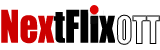How To Setup IPTV On Roku Using M3U Playlist Player?

How to add a list from a URL
Step 1: Start by downloading the M3U playlist player from the Roku online store.

Step 2: Now click on “Add New or Updated Playlist”.

Step 3: Enter your M3U URL and click on “Save Your Playlist”.

Step 4: Depend on your M3U playlist, it might take a couple of minutes before your playlist gets fully loaded.

Now your M3U playlist is fully loaded and you can start watching TV by selecting any channel.