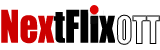Hey Everyone,
To download the app and use our service on Nvidia Shield/Android Box you need to follow these steps:
1, Open Google Play Store and download the app named Downloader (having orange background).
2, Once downloaded, launch the app and put this link to get the IPTV Smarters: https://iptvsmarters.com/smarters.apk
and for Tivimate use this link: https://troypoint.com/tivi
3, After downloading the app just install it and launch it.
4, At this time, click on the Login with Codes and then put the details like this:
Any Name: Type Anything You want
Username: Provided through email
Password: Provided in email
Portal: Provided in email
5, Hit Add user and wait until the app downloads the content.
That's it now you are good to use our service :)
Thanks.