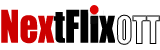If you are using Firestick and don't know how to use the service then here are the steps that you can follow to install IPTV Smarters on Firestick:
Open Downloader and then type
https://www.iptvsmarters.com/smarters.apk
Hit the Go to button and wait until the download completes.
After that, you will be asked for the installation so Click Install.
The app will be installed in a few seconds now just click Open to launch IPTV Smarters.
Once the app is Launched, click on the Login With Codes API.
In the next screen you will be asked to Insert the username, password, and portal URL, so type the details in this Order:
Username:
Password:
Portal URL:
Hit Add User and then it will start downloading the channels and VODs.
That's it,
Enjoy your live TV with IPTV Smarters on Firestick,